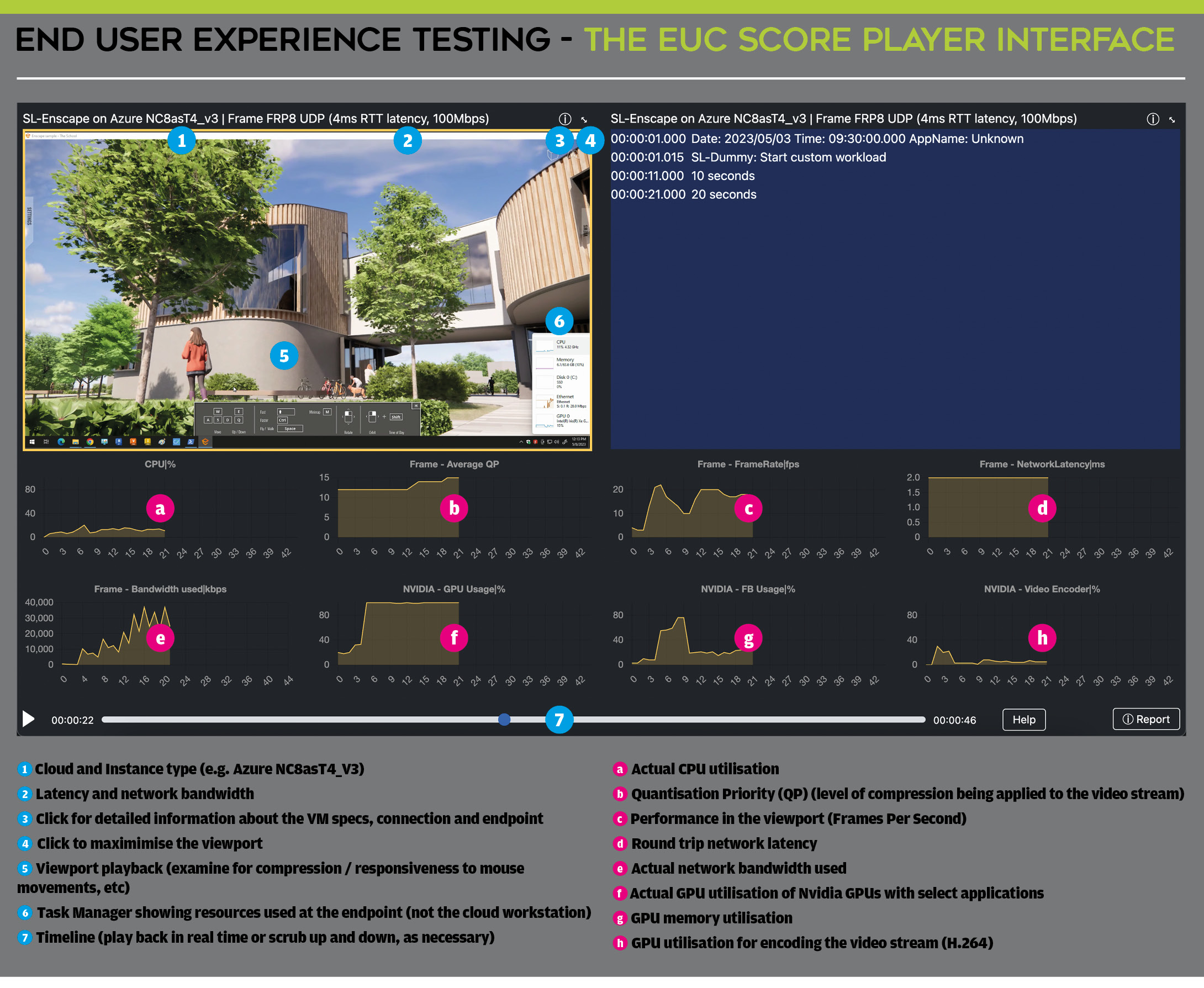How to use EUC Score Player
Viewing telemetry
When viewing a simulated workload, you can switch between multiple telemetry views using the Available Telemetry Data links at the top of the page.
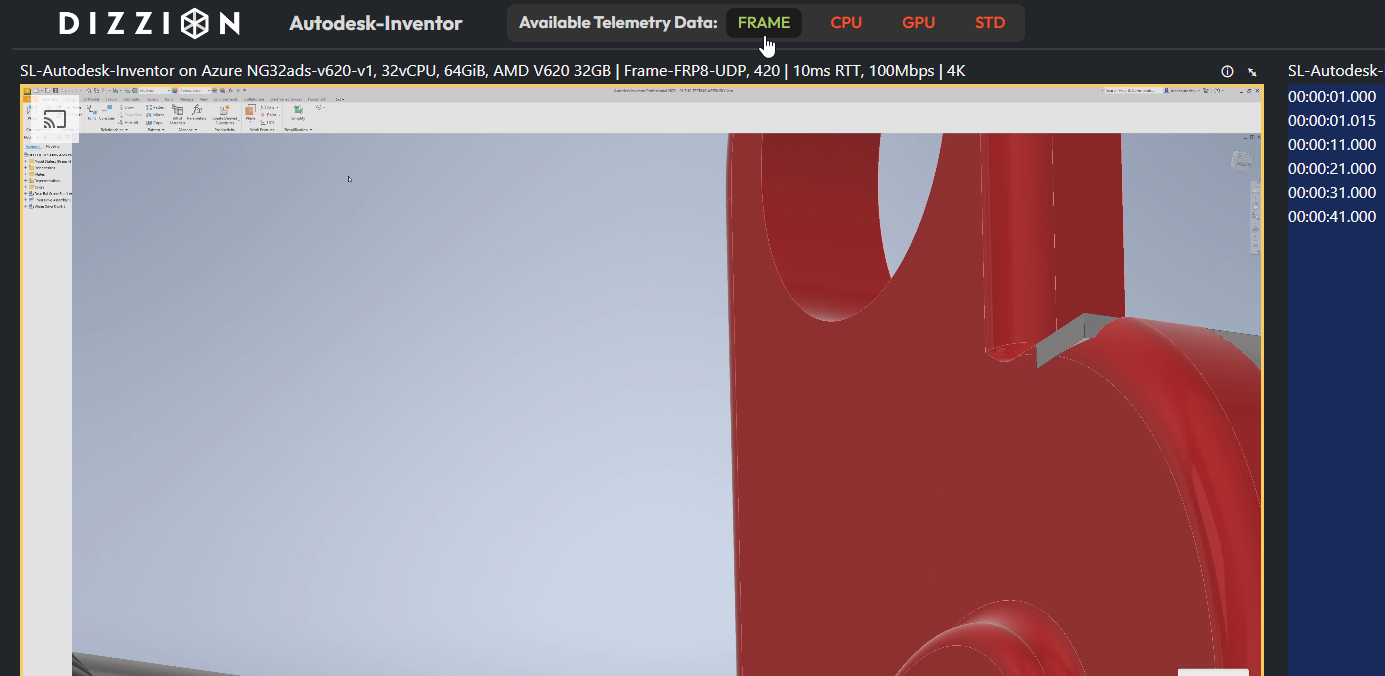
Telemetry types and descriptions
- CPU: Simple view of each CPU core.
- FRAME: This shows Frame-specific streaming metrics.
- GPU: This shows general GPU information.
- NVIDIA: Metrics gathered from specific NVIDIA-specific Windows Performance counters.
- STD: Standard metrics you'd see in something such as Task Manager -- CPU, Disk and Network I/O, etc.
The Player
Use the image below as a key/legend for the EUC Score Player interface.